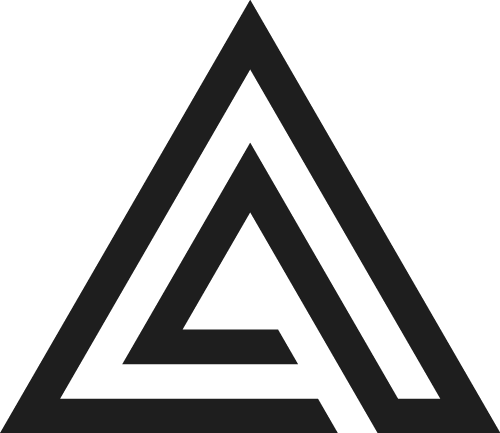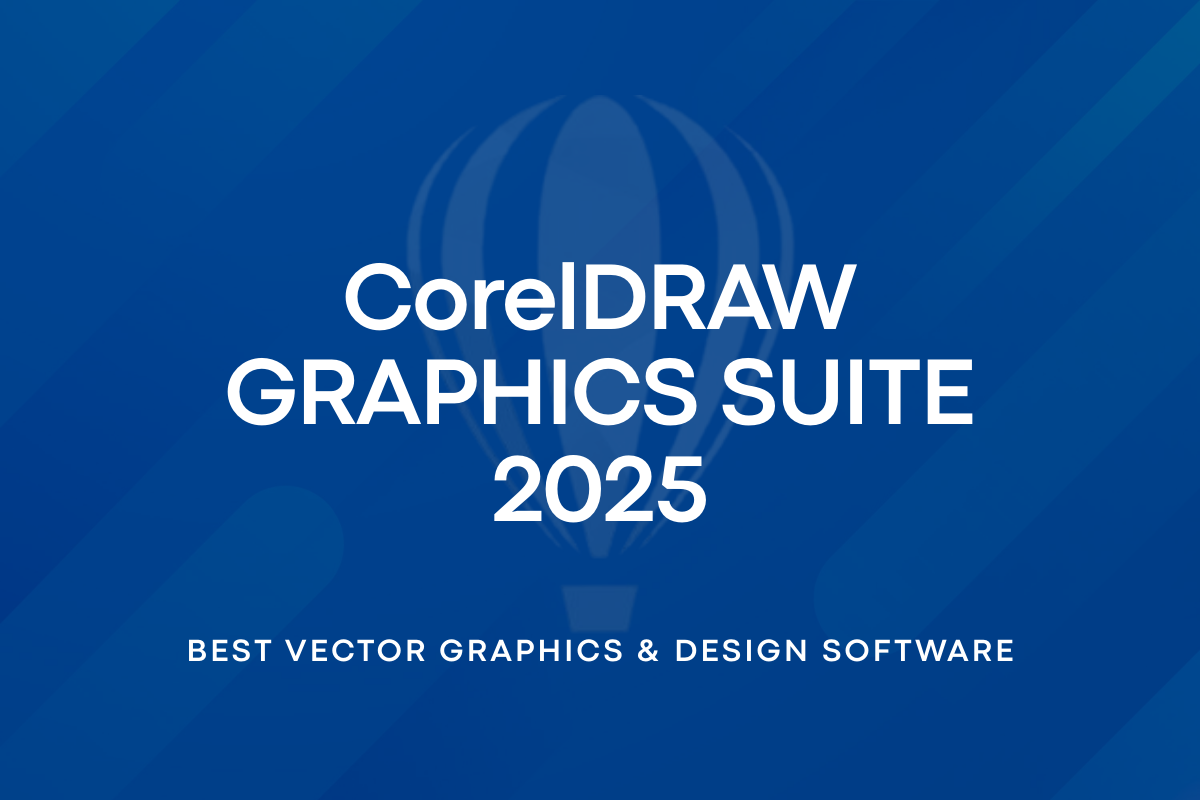In 2025, the creative industry is moving at a faster pace than ever. From freelance illustrators and brand designers to agencies producing high-impact visuals, everyone is searching for the best graphic design software that combines power, flexibility, and affordability. While Adobe Illustrator often dominates the conversation, CorelDRAW Graphics Suite 2025 has emerged as one of the strongest competitors—offering a feature-rich platform trusted by millions of creators worldwide.
If you’re looking for a solution that covers everything from vector illustrations to professional photo editing and typography, CorelDRAW deserves your attention.
What is CorelDRAW Graphics Suite 2025?
CorelDRAW Graphics Suite 2025 is a professional-grade design package that brings together multiple creative tools in one unified platform. It’s not just a vector drawing program—it’s a complete design environment that allows you to create illustrations, edit photos, manage typography, design layouts, and even collaborate with clients in real time.
This 2025 edition builds on Corel’s decades of experience and introduces advanced AI-powered tools, smoother performance, and new cloud collaboration options. Whether you’re designing a company logo, a print brochure, or digital graphics for social media, CorelDRAW provides the precision and flexibility you need.
Target Audience:
- Graphic designers looking for an alternative to Adobe Illustrator
- Freelancers and small businesses needing cost-effective software
- Educators and students learning design fundamentals
- Content creators working on social, print, and digital projects
Key Features & Tools
What makes CorelDRAW Graphics Suite 2025 stand out is its all-in-one set of features. Instead of juggling multiple software subscriptions, you get access to everything in one package.
- Vector Illustration & Layout – Create precise vector graphics for logos, branding, and large-format prints. The 2025 update improves curve handling and offers more responsive drawing performance.
- AI-Powered Photo Editing (Corel PHOTO-PAINT) – Built-in tools for image retouching, background removal, and AI-driven upscaling make it easier to transform ordinary photos into professional assets.
- Typography & Font Tools – With variable fonts, advanced OpenType features, and font management integration, designers can craft visually stunning text layouts.
- Collaboration & Cloud Workflow – Share projects online, gather client feedback in real-time, and work seamlessly across devices.
- Templates & Content Library – Access thousands of ready-to-use templates, stock photos, and clipart to speed up your design process.
Comparison with Competitors
When it comes to professional design software, Adobe Illustrator is often considered the industry standard. However, CorelDRAW Graphics Suite 2025 holds its own in many areas—and even outperforms its rivals in certain aspects.
CorelDRAW vs Adobe Illustrator 2025
- Ease of Use: CorelDRAW is widely praised for its intuitive interface and shorter learning curve compared to Illustrator, which can feel overwhelming for beginners.
- Pricing: CorelDRAW offers both one-time purchase and subscription options, making it more affordable in the long run, while Adobe’s Creative Cloud requires ongoing monthly payments.
- Performance: Illustrator is powerful but resource-heavy. CorelDRAW 2025 is optimized for smooth performance, even on mid-range hardware.
- Features: Illustrator leads in cloud integration with Adobe’s ecosystem, but CorelDRAW balances vector design, photo editing, and typography tools in a single suite—something Adobe splits across multiple apps.
Other Alternatives (Affinity Designer, Inkscape, etc.)
- Affinity Designer is budget-friendly but lacks the depth and professional support of Corel.
- Inkscape is free and open-source, but not as polished or feature-rich for professional use.
👉 Discover CorelDRAW Graphics Suite 2025 and see why many creators choose it over Adobe Illustrator.
Pricing & Licensing
One of the biggest advantages of CorelDRAW Graphics Suite 2025 is its flexible pricing. Unlike Adobe’s subscription-only model, Corel gives users more freedom to choose how they want to pay.
Pricing Options:
- One-Time Purchase: Ideal for freelancers and businesses who don’t want recurring fees.
- Subscription Model: Provides access to the latest updates and cloud collaboration tools, with a lower upfront cost.
- Upgrade Discounts: Existing users often get special deals when moving to the new version.
Value for Money:
- Average order value ranges between $99–$199 depending on the package.
- Includes CorelDRAW, PHOTO-PAINT, and additional design/illustration tools in one bundle.
- Less than 2% return rate, showing high user satisfaction.
👉 Compared to Adobe Illustrator’s $20.99/month (single app) or $54.99/month (Creative Cloud), CorelDRAW is cost-effective in the long run—especially if you’re a small studio or independent creator.
Who Should Use CorelDRAW in 2025?
Not every design tool fits every creative professional, and that’s where CorelDRAW Graphics Suite 2025 finds its sweet spot. Based on its balance of power, usability, and cost-effectiveness, here are the groups who can benefit the most:
- Freelance Designers – Perfect for creating logos, branding, and social media graphics.
- Small to Medium Businesses – Affordable and powerful design software for in-house teams.
- Educators & Students – Great for learning professional design skills in a user-friendly interface.
- Print & Signage Professionals – Reliable for precise vector graphics and wide-format compatibility.
- Content Creators & Marketers – Fast and effective for ads, digital campaigns, and visual storytelling.
Final Verdict
In the fast-changing design landscape of 2025, having the right creative tool makes all the difference. While Adobe Illustrator still dominates certain industries, CorelDRAW Graphics Suite 2025 has positioned itself as a serious competitor—delivering a complete package for illustration, layout, photo editing, and typography in one suite.
For content creators, freelancers, and small businesses, CorelDRAW represents a blend of power, affordability, and usability that is hard to beat. Its one-time purchase option, AI-powered tools, and real-time collaboration features make it one of the best graphic design software choices in 2025.
So, if you’re ready to elevate your creative workflow and invest in a tool that works as hard as you do, CorelDRAW is worth every penny.
👉 Click here to explore the Corel official website and try CorelDRAW Graphics Suite 2025, and unlock your creative potential.